KioWare Classic for Windows, New Release!
Industry: Technology
A new version of KioWare Classic for Window is now available. The KioWare Classic for Windows Products locks down the Windows operating system and desktop.
York, PA (PRUnderground) November 16th, 2015
A new version of KioWare Classic for Window is now available. The KioWare Classic for Windows Products (available in Lite, Basic, and Full), act as a secure kiosk mode, locking down the Windows operating system and desktop.
Version 7.4.0 of KioWare Classic Lite, KioWare Classic Basic and KioWare Classic Full provides customers of the original KioWare software with new branding and an updating name. Now known as KioWare Classic for Windows, this latest version is the first to showcase the name change.
KioWare Classic Lite offers an update to touchscreen responsiveness – allowing for an improved Windows tablet experience. Also, new to this version of KioWare Classic for Windows, KioWare now offers control of the main device volume. Previous versions controlled “Wave” volume.
KioWare Classic Basic includes all of the new features of KioWare Classic Lite with the addition of support for Chip DNA 1.8. This simplifies the use of EMV chip cards with a high level of transaction security and makes rapid deployment much more viable. Support for Chip DNA makes it easy to integrate all Chip DNA devices for kiosk/POS payment, and most of those devices are pre-certified. Some of the devices currently available include Verifone, MagTek, MEI, ViVOpay, and Ingenico payment solutions.
New to KioWare Classic Full for Windows is immediate notification of monitored device status changes in addition to all of the features of Lite and Basic.
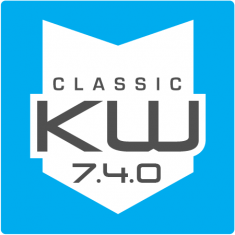 The release of KioWare Classic for Windows Version 7.4.0, confirms KioWare’s ongoing support of the KioWare Classic product line, along with the addition of new features for KioWare’s newer Windows product line, KioWare for Windows.
The release of KioWare Classic for Windows Version 7.4.0, confirms KioWare’s ongoing support of the KioWare Classic product line, along with the addition of new features for KioWare’s newer Windows product line, KioWare for Windows.
For those looking at kiosk software for the first time, KioWare offers KioWare Classic for Windows (running on an IE browser) and KioWare for Windows (supporting the Chrome™ browser). You can learn the differences between Lite, Basic, and Full, here. Compatible with Windows tablets and desktops, KioWare is also available for Android devices.
All of these products are available as a free 500-hour demo. Existing clients have the ability to upgrade.
KioWare has been providing OS, desktop, and browser lockdown security for the kiosk and self-service industry since 2003. The KioWare Team is happy to help you select the best product for your lockdown needs. Contact us via email (sales@kioware.com) or phone (+1 717-843-4790) with questions.
About KioWare
KioWare kiosk software secures your application or website on Windows or Android devices, restricting user access to approved behaviors and protecting user and network data. KioWare is fully customizable and offers solutions ranging from browser lockdown to full server-based kiosk management. From simple out of the box configurations to more complex integrations, KioWare is trusted by developers, IT professionals, marketers, Fortune 100 corporations, and small business owners. The KioWare team is based in York, Pennsylvania, with an office located in Reading, UK. Choose the best KioWare product for your self-service project and download a fully functioning free trial at KioWare.com.


